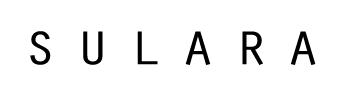Frequently Asked Questions
- How do I make a purchase on sularawear.com?
Shopping on SULARAWEAR.COM is easy and simple:
- Browse our store from your computer, tablet, or mobile device and choose the items you want to buy.
- Select the color, size, and quantity, then add them to your shopping cart.
- If you are new to sularawear.com, create an account. If you already have an account, simply enter your email address and password.
- Complete your billing and shipping information.
- Choose the most convenient shipping method and select your payment option. Payments can be made via credit card using the Tilopay platform or PayPal, as well as through bank transfer or SINPE móvil.
- Review the order summary and confirm that all information is correct. If you want to make any changes, click "Edit Cart." If everything looks good, click "Proceed to Payment."
- You will receive a confirmation email with your order number.
For any inquiries, feel free to contact us at: sales@sularawear.com or via our WhatsApp line at Tel. (506) 8302 5460.
-
What is the delivery cost?
The International delivery fee is approximately $55 USD and free shipping for orders above $250 USD. In Costa Rica for orders equal to or less than $250 USD will be $6 USD. For purchases of $2500 USD or more, shipping is free. We also offer the option to pick up your order at our distribution center, as long as it’s not during special campaigns. -
What is the delivery time?
International orders are delivered between 3 and 7 business days and orders within Costa Rica are delivered between 2 and 4 business days. We always strive to get your order to you as quickly as possible!
These times may vary during promotional events or special dates and could be extended. Occasionally, the delivery time outlined here may be adjusted due to events beyond SULARA's control. -
Can I exchange the items?
Exchanges can be made by presenting the original invoice within 30 calendar days from the purchase date indicated on the invoice. Please follow all the details of our warranty, return, and refund policies in the following LINK. -
What are the payment methods?
On sularawear.com, you can make payments via credit card. The payment process is handled through Tilopay and/or PayPal, which will complete your transaction. By making a purchase, the user agrees to be redirected to these platforms, which will process the payment.
You can also pay via SINPE móvil at Tel. 8302 5460 or through a bank transfer. The bank details will be provided during the checkout process, and the payment receipt should be sent to our WhatsApp line at Tel. 8302 5460.
-
Am I entitled to a payment reversal?
SULARA does not issue refunds for returns or exchanges of products. If the customer does not wish to exchange the item for another one, a Credit Note will be issued, valid for 30 calendar days from the date indicated on the document.
Refunds will only be processed in the case of an error during the purchase process by SULARA, and the refund will be made via bank transfer within 2 to 5 business days. -
How can I determine my size?
At the bottom of our online store, you will find the size guide for the items in the menu. You can also contact our customer service via WhatsApp, and we will be happy to assist you in determining your size. -
Where are the garments made?
Our garments are manufactured as follows: the 'activewear' line is made in Colombia, the 'loungewear' line is produced in Portugal, and the graphic tanks in Costa Rica.
All the factories where we produce our clothing have a vertical integration in their processes to help reduce the carbon footprint.
- What fabrics are used in the 'activewear' line?
-
Supplex 360: This is a high-quality, comfortable, and smart fabric. Its fibers do not wear out and it retains its colors. It’s softer than cotton, adapts to all body types, and helps hide cellulite. It has 90% opacity with UV protection of 50+.
Composition: 86% polyamide, 14% elastane. Weight: 370 g/m² -
Power: This fabric is quick-drying, lightweight, and comfortable for sports and outdoor activities. Most of the printed fabrics are made from this base. It has 80% opacity with UV protection of 50+.
Composition: 80% polyester, 20% elastane. Weight: 400 g/m² -
Sens: This fabric fits the body perfectly, a characteristic sought by athletes for repetitive and friction-based movements. It provides durability, high breathability, colorfastness, elasticity, thickness, and maximum tension resistance without breaking. It has 95% opacity with UV protection of 50+.
Composition: 81% polyester, 19% elastane. Weight: 310 g/m²
-
Does the company have a corporate social responsibility (CSR) program?
SULARA collaborates with the Costa Rican company Planta mi Árbol, supporting reforestation and conservation projects by planting trees to offset CO2 emissions.
At SULARA, we also strongly believe that trees are the "lungs of our Earth."
If you still have any questions, feel free to contact our customer service. Our hours of operation are Monday to Friday from 9:00 a.m. to 6:00 p.m. via WhatsApp at Tel. (506) 8302 5460.